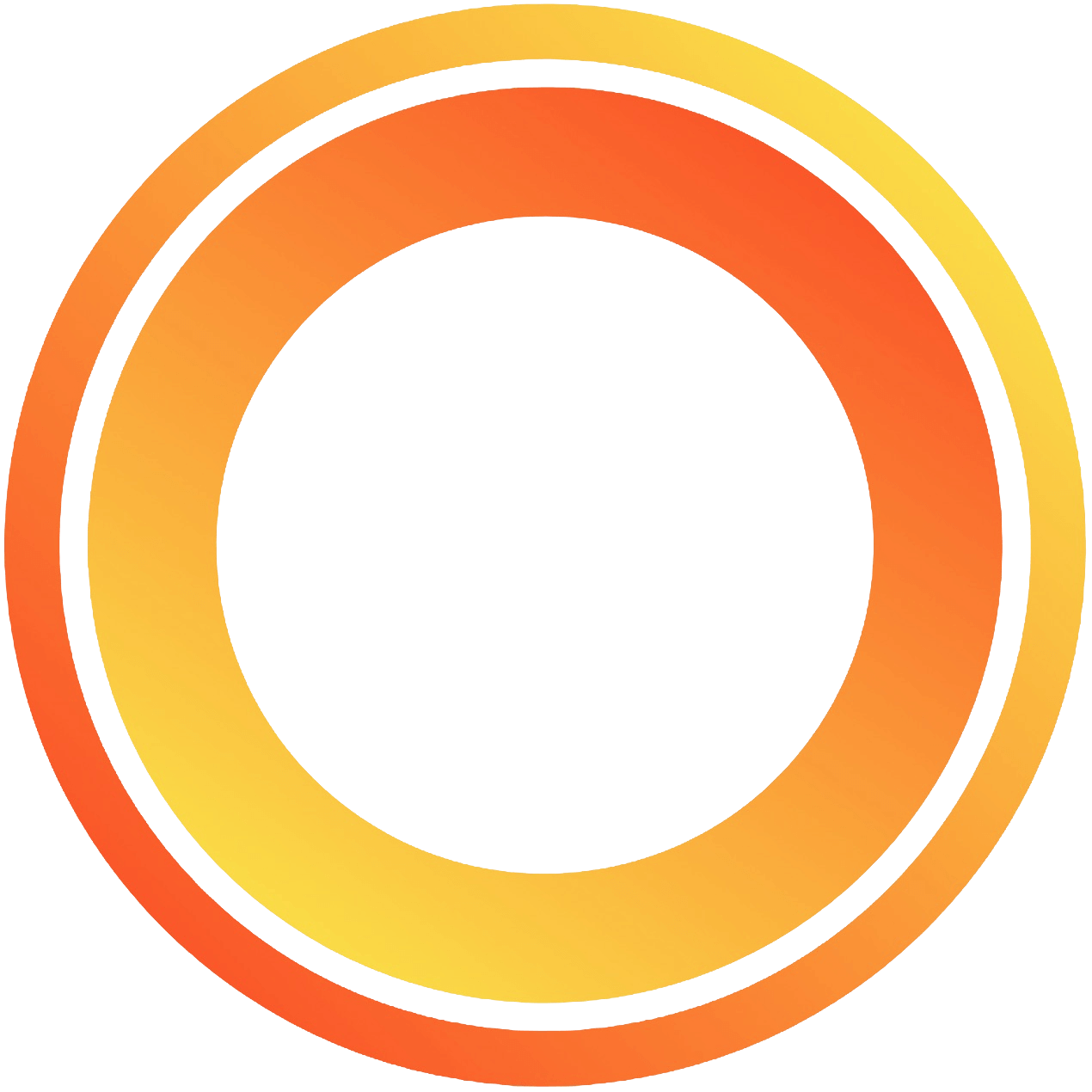Designing for Chrome

When embarking on designing web pages for the Chrome browser, it's essential to understand the fundamental characteristics and user behaviors that differentiate the Chrome experience. Leveraging these features and behaviors in your design decisions can help you create web pages beloved by Chrome users.
Display: Although the Chrome browser can run on a variety of devices, including desktops, laptops, tablets, and mobile devices, design considerations should account for its presentation across different screen sizes and resolutions.
Ergonomics: Users may be in various postures when using the Chrome browser, from sitting to being on the move. Designs should consider simplifying operations to make web pages easily navigable across different devices.
Input: Chrome users may input data through various methods, including keyboards, mice, touchscreens, etc. Designs should ensure web pages are adaptable to these different input modes.
Web Interaction: Chrome users may engage in quick information searches or in-depth reading and interaction with web pages. Designs should cater to a range of needs from simple navigation to complex interactions.
System Functionality and Compatibility: Chrome offers a wealth of APIs and tools, such as Chrome DevTools, to support developers. Designs should utilize these tools to optimize web page performance, ensuring compatibility and responsiveness.
Best Practices
Outstanding Chrome web page design integrates the browser and device features most valued by users. To make your design comfortable for Chrome users, prioritize integrating these features and functionalities:
Leverage Chrome Extension Capabilities: Consider how to integrate Chrome extensions in your design to enhance user experience, offering quick access to tools or customized content.
Optimize Performance and Loading Speed: Use Chrome DevTools for performance analysis, optimizing images, scripts, and other resources to reduce load times and improve user experience.
Adapt to Different Screens and Devices: Ensure your web pages display well in the Chrome browser across different devices with responsive design, whether on desktops, tablets, or mobile devices.
Simplify Interface and Navigation: Design a clear and intuitive user interface and navigation structure to help users quickly find the information or functionality they need.
Support Various Input Modes: Ensure web page design considers multiple input methods, such as keyboard, mouse, and touch, to accommodate Chrome use on different devices.
Enhance Interactivity and Accessibility: Use HTML5, CSS3, and JavaScript to increase web page interactivity while ensuring compliance with web accessibility guidelines, making it easy for all users to access.