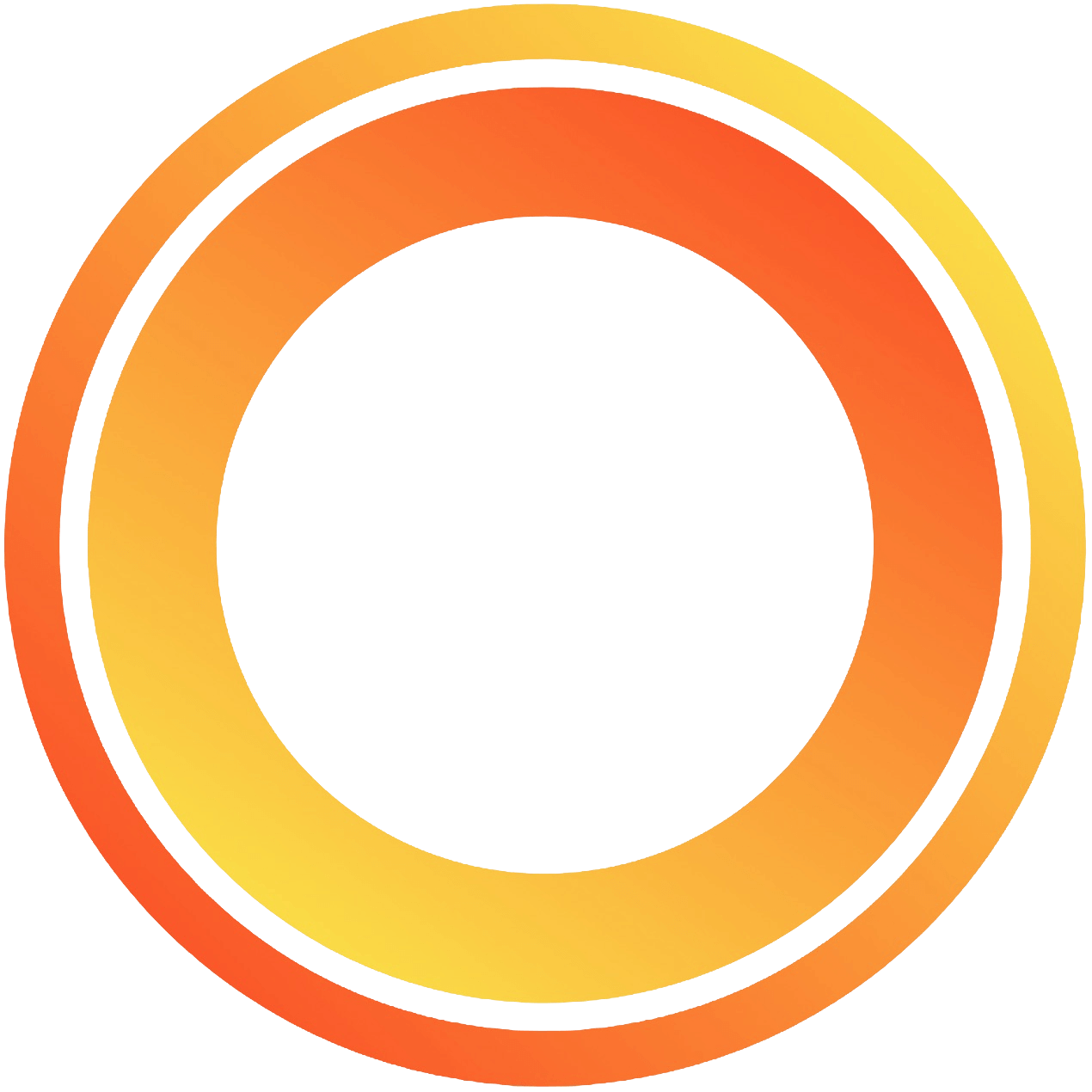Designing for Desktop

When you set out to design for desktop web pages, it's essential to understand the fundamental device characteristics and patterns that distinguish the desktop web usage experience. Leveraging these characteristics and patterns to guide your design decisions can help you create web designs that users love.
Display Screens. Desktop web pages are typically viewed on wide, high-resolution screens, and users may access your site using displays of various sizes and resolutions.
Ergonomics. Users are accustomed to using desktop computers in a stationary environment, usually placing them on an office desk or home table. In typical usage scenarios, the viewing distance is about 50 to 70 centimeters.
Input. For entering data and controlling interfaces on the desktop, users expect to use a keyboard and mouse for precise control. Other input devices, such as touch screens and touchpads, may also be used in certain contexts.
Web Interaction. When browsing web pages, users may spend a few minutes quickly scanning information or longer periods deeply engaging with content or complex online tasks. They often have multiple web page tabs open simultaneously and expect to switch between different pages quickly and smoothly.
System Functionality and Compatibility. When designing, consider the compatibility between different browsers and operating systems to ensure that the web page provides a stable and consistent user experience across different environments. Additionally, consider implementing responsive design to accommodate different screen sizes, thus enhancing the browsing experience for users.
Best Practices
Outstanding desktop web design integrates the platform and device features most valued by users. To make your design comfortable for users, prioritize the following methods to integrate these characteristics and functionalities:
Leverage the Advantage of Large Screens: Consider the advantage of widescreen monitors in your design, displaying more content by reducing page depth and reliance on pop-ups. At the same time, maintain a reasonable information density to ensure users can easily find the information they need.
Flexible Layout and Navigation: Allow users to adjust the layout according to their work style and screen size, such as through adjustable sidebars and scalable content areas. Offer additional navigation or workspace options for users with large screens to fully utilize the space.
Efficient Interaction Design: Embed accessible menus and toolbars in your web design, allowing users to quickly find and perform various actions. Design clear interfaces and logical paths to reduce the user's learning curve.
Optimized Input Experience: Ensure that forms and other input areas accurately respond to keyboard and mouse operations, support shortcuts, and other efficient interaction methods to improve user productivity.
Personalization and Customizability: Allow users to customize the interface according to personal preferences, such as choosing theme colors, font sizes, and layout settings. Provide a wealth of personalization options to make users feel more comfortable and satisfied.
Fullscreen Mode and Minimized Distractions: Support browsing in fullscreen mode to provide an immersive reading or working environment. At the same time, consider the content hierarchy in the design to minimize distracting elements and focus on core functionalities and content.
Responsive Design: Ensure that the web page provides a good browsing experience on screens of different sizes and resolutions. Adaptive layouts should consider a variety of usage scenarios from small portable devices to large desktop displays.