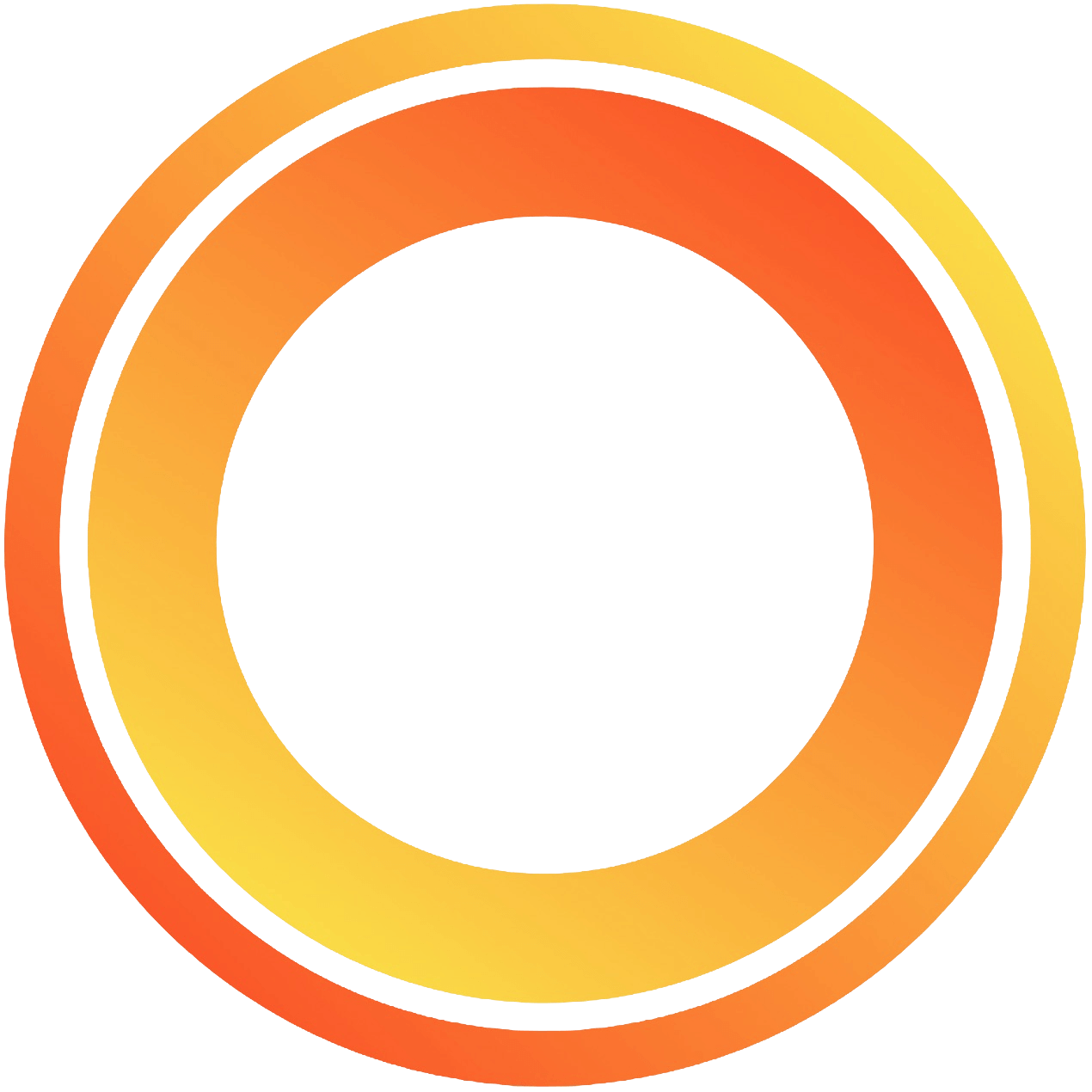Designing for Tablet

When you set out to design web pages for tablet devices, understanding the fundamental device characteristics and usage modes that differentiate the tablet experience is essential. Utilizing these features and modes to guide your design decisions can help you create web pages that are loved by tablet users.
Display: Tablet devices offer a screen size that falls between smartphones and laptops, providing a larger visual space. Design considerations should account for the variety of tablet sizes, ensuring web pages display well across different screen resolutions.
Ergonomics: Users might hold a tablet with one hand or place it on a surface for use, requiring interfaces that accommodate various holding positions and usage habits.
Input: Tablet users typically interact via touch screens, but they might also use external keyboards or stylus inputs. Designs should cater to both touch and physical input devices, ensuring ease of use.
Web Interaction: Tablet users expect a positive experience both when quickly checking information and when engaging in more complex tasks. Designs should support multitasking, allowing for smooth transitions between different apps or web pages.
System Functionality and Compatibility: Considering the performance of different operating systems (like iOS, Android) on tablets, designs must ensure web pages work well across various browsers and operating systems. Responsive design becomes particularly crucial to adapt to the varying sizes of tablet screens.
Understanding these key points helps you create web page designs for tablet users that are both aesthetically pleasing and functional, meeting their expectations.
Best Practices
Outstanding tablet web page design integrates the platform and device features most valued by users. To make your design comfortable for tablet users, prioritize integrating these features and functionalities:
Optimize Touch and Input Methods: Design interface elements that are easy to interact with via touch, and consider the possibility of external keyboards or stylus inputs, making the interface suitable for both touch and physical inputs.
Utilize Screen Space: While keeping content readable and easily navigable, make full use of the larger screen space to display more content and reduce the need for user scrolling.
Responsive Design: Ensure web pages are responsive to different tablet screen sizes, providing a good user experience whether the device is used in portrait or landscape orientation.
Simplify Navigation: Design a clear and intuitive navigation structure, taking into account the tablet's use in both landscape and portrait modes, ensuring users can easily find the information they need.
Consider Multitasking: Tablets are often used for multitasking; design with the user's need to quickly switch between multiple web pages or apps in mind.
Optimize Loading Speed: Given that tablets may connect via Wi-Fi or mobile networks, optimize media resources and code to speed up web page loading times.
Enhance Interactivity: Leverage the larger display and touch capabilities of tablets to design interactive elements, such as touch-enabled image galleries or interactive charts.
Accommodate Peripherals: Optimize the experience for users who utilize external keyboards, mice, or styluses, such as supporting shortcut keys and handwriting input.