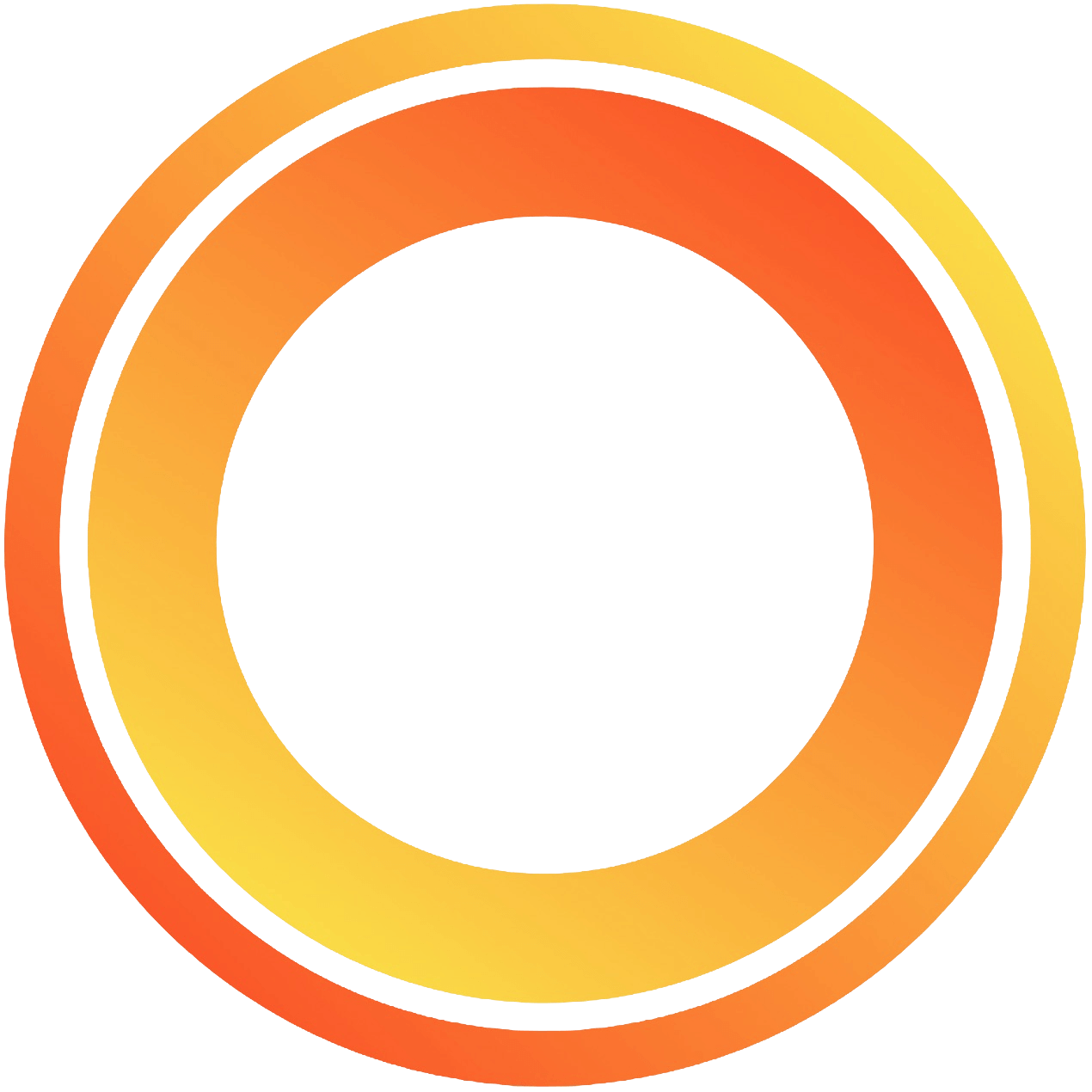Designing for Mobile

When embarking on designing web pages for mobile devices, it's crucial to understand the fundamental device characteristics and usage patterns that differentiate the mobile experience. Leveraging these features and patterns in your design decisions can help you create web pages beloved by mobile users.
Display: Mobile web pages are typically viewed on smaller screens, including smartphones and tablets. Consideration should be given to the various screen sizes and resolutions of different devices during the design process.
Ergonomics: Users tend to use mobile devices on the go, often with one-handed or two-handed operation. Interfaces should be designed with touch-friendly elements that are easy to tap and swipe with fingers.
Input: Mobile users primarily interact through touch, including gestures like tapping, long-pressing, and swiping. The virtual keyboard also plays a crucial role in data input.
Web Interaction: When browsing web pages on mobile devices, users expect quick access to information. They may frequently open and close web pages within short periods, making load speed and a streamlined user interface especially important.
System Functionality and Compatibility: Design should accommodate the characteristics of different operating systems (such as iOS and Android) and the compatibility between various browsers. Implementing responsive design ensures that web pages provide a good user experience across all devices.
Understanding these key considerations for mobile web page design allows you to create designs that are both aesthetically pleasing and practical, meeting user expectations.
Best Practices
Outstanding mobile web page design integrates the platform and device features most valued by users. To make your design comfortable for mobile users, prioritize integrating these features and functionalities:
Optimize for Touch Operations: Design interface elements that are easy to touch, such as making buttons and links large enough to be easily tapped on small screens, to avoid accidental touches.
Simplify Interface Design: Present information with fewer content levels and simplified design elements within the limited screen space, while keeping information accessible and readable.
Adapt to Screen Sizes: Use responsive or adaptive design to ensure that web pages display well on screens of varying sizes, enhancing user experience.
Speed Up Loading: Optimize images and code to reduce web page loading times. Considering mobile users might rely on mobile networks, providing a fast access experience is particularly important.
Simplify Navigation: Provide a clear and intuitive navigation menu so users can easily find the information or functionality they need. Consider using a hamburger menu or bottom navigation bar to save space.
Support Touch Gestures: Incorporate various touch actions, such as swiping and zooming, allowing users to interact with the web page intuitively.
Optimize Form Filling: Simplify form elements and use touch-friendly form controls to reduce the need for user input, such as selecting rather than typing information.
Leverage Device Features: Utilize features of mobile devices, such as GPS and camera, to offer a more personalized and convenient web page experience.
Adapt to Different Environments: Considering users may browse web pages in various lighting conditions, design with easily readable color schemes and font sizes.