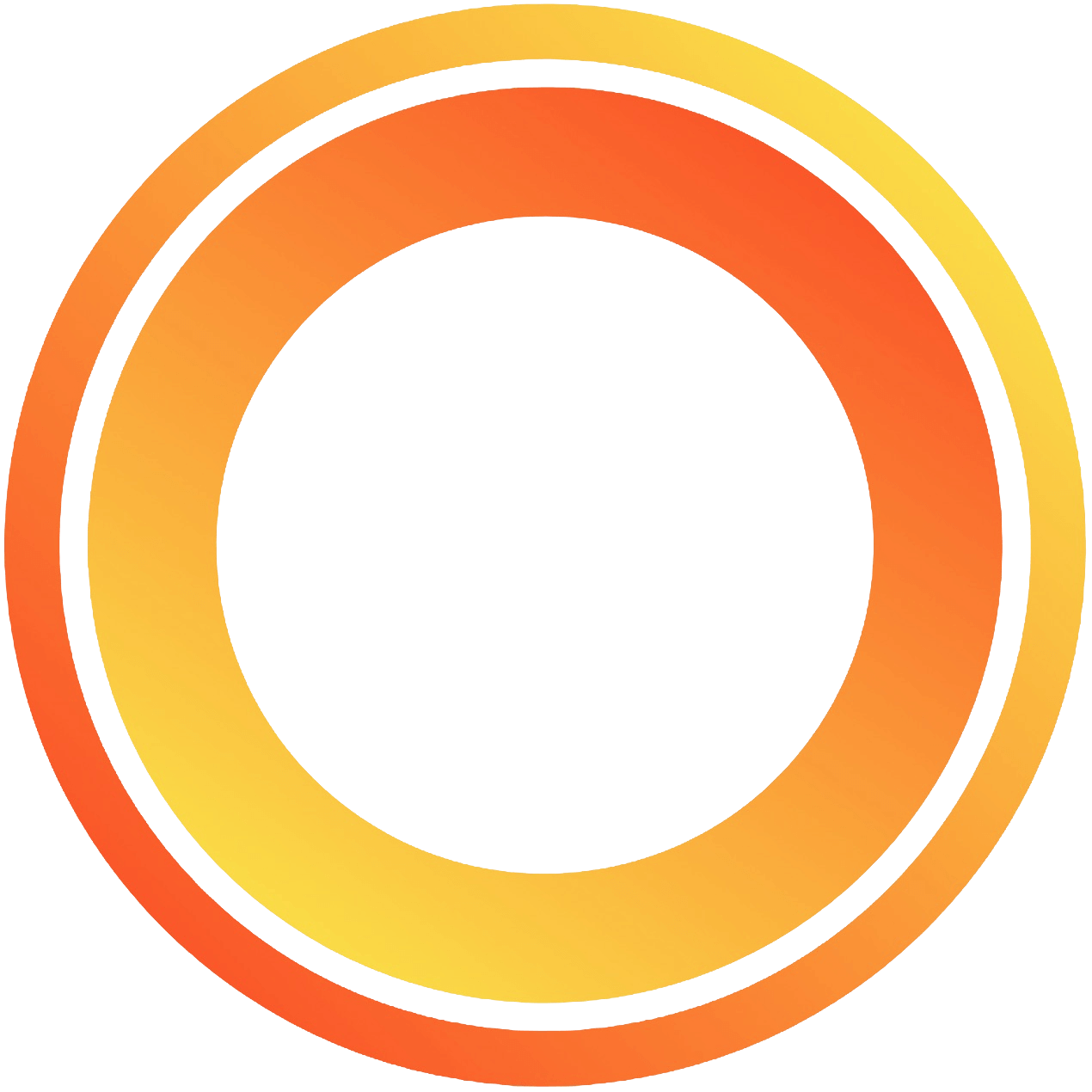Designing for Safari

When embarking on designing web pages for the Safari browser, it's essential to understand the fundamental device characteristics and usage patterns that differentiate the Safari browsing experience. Utilizing these features and patterns to guide your design decisions can help you create web pages that Safari users will love.
Display: Safari browser runs on a variety of devices, including Mac, iPhone, and iPad. Design considerations must include the different screen sizes and resolutions of these devices to ensure that web pages offer a good browsing experience across all devices.
Ergonomics: Safari users interact differently across devices, such as using a mouse and keyboard on Mac, while primarily using touch on iPhone and iPad. Designs should account for these varying interaction modes, ensuring web pages are easy to navigate.
Input: Given the diversity of devices Safari runs on, web page designs should support various input methods, including touch, mouse clicks, scrolling, and keyboard inputs.
Web Interaction: Safari users may browse web pages for quick information retrieval or engage in lengthy reading or interactions. Thus, designs should optimize the organization and presentation of content to help users quickly find what they need, while also providing a comfortable experience for in-depth reading or interaction.
System Functionality and Compatibility: Safari offers unique technologies and features, such as Safari Reader and iCloud Keychain. When designing web pages, consider how to leverage these features to enhance user experience. Additionally, ensure web page compatibility and performance optimization for smooth operation across different versions of Safari.
What’s new
Web App is now supported on Mac. Any website added to the Dock becomes a web app, with an app-like appearance and system integration similar to other apps. Create a web app manifest to communicate your website’s intended behavior for web app-related features in iOS, iPadOS, and macOS.
Best Practices
Excellent Safari web page design integrates the platform and device features most valued by users. To make your design comfortable for Safari users, prioritize integrating these features and functionalities:
Responsive Design: Employ responsive design to ensure web pages automatically adjust to fit the screen sizes and resolutions of different devices, providing Safari users with a consistent browsing experience.
Optimize for Touch and Click Interactions: Design interface elements that are easy to touch, suitable for operation on iPhone and iPad, while ensuring precise responsiveness to mouse clicks on Mac.
Simplify Navigation: Provide a clear and intuitive navigation structure to help users easily find the information they need on the web page, whether they are using touch or a mouse.
Accelerate Loading Speed: Optimize web page content, such as compressing images and utilizing caching appropriately, to reduce loading times and improve performance on Safari.
Leverage Unique Safari Features: Consider integrating unique Safari technologies and features, such as using Apple Pay for web payments or optimizing web pages to support Safari Reader, offering users additional convenience and an enhanced reading experience.
Compatibility and Cross-Platform Testing: Conduct thorough testing during the design process to ensure web pages display and function correctly across different versions of Safari and other mainstream browsers, including performance on older devices.